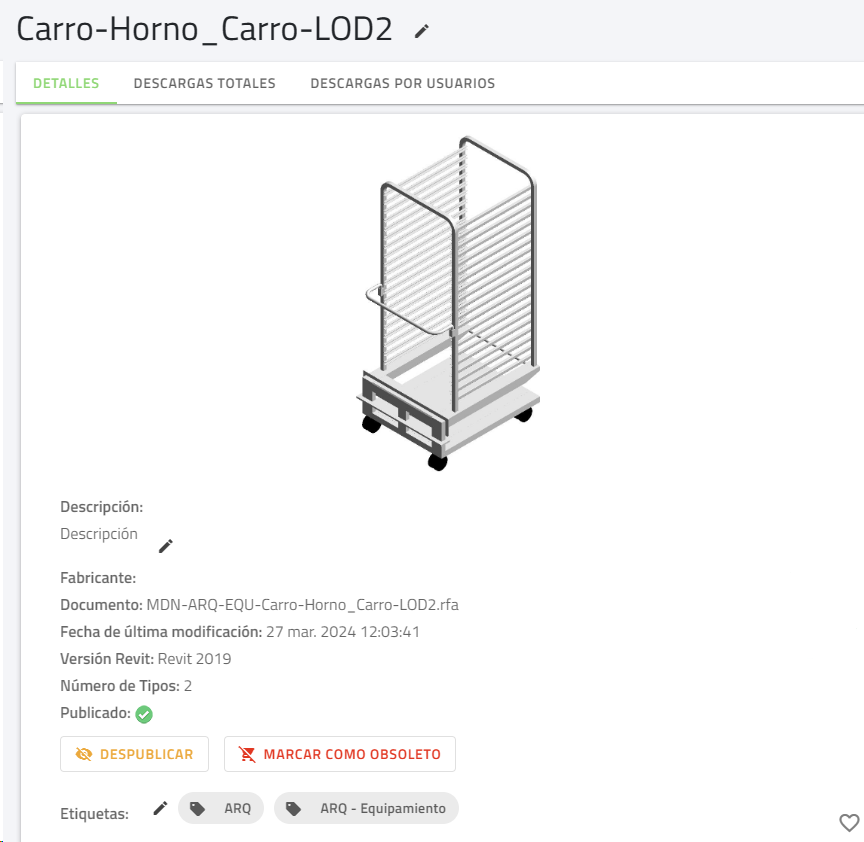Publish Content
The catalog administrator users have the necessary tools to be able to perform the specific actions of generation and publication of Revit families, both insertable (.rfa) and system (.rvt).
The possible states of any family are:
- Published: means that any UpdateBIM user globally will be able to find your objects on the platform and use them freely in any project, simply by selecting the desired family and type and placing it in the project. It’s that easy.
- Pending publication: while the administrator is performing tests, the family is “pending publication”, so that it is only accessible by administrator users, allowing full testing of the family while ensuring that it is not available to general UpdateBIM users. When a published family is being modified, it automatically goes to “pending publication” until the administrator decides that it is ready to be used.
- Obsolete: any family that is marked as obsolete, will not be available to users, and if the project analysis tool is used in UpdateBIM, it will appear in red, indicating that it is not available for new projects, so if the project is under development, it is a good idea to change that family for another one that is current.
The image on the right shows the management of the families from the WEB environment.
It is important to say that for almost all the actions it is not necessary to use Autodesk Revit, so that the management can be developed with a browser by a user who is defined as an administrator.