Sometimes, it’s crucial to ensure that the family we want to insert into the project is the correct one. While the name and the folder location can give us an idea, we may not be completely certain. To avoid mistakes, we can easily review the family’s parameters before inserting it, preventing the later realization that it wasn’t the right choice.
To illustrate this process, let’s examine an example using a family from the Autodesk catalog.
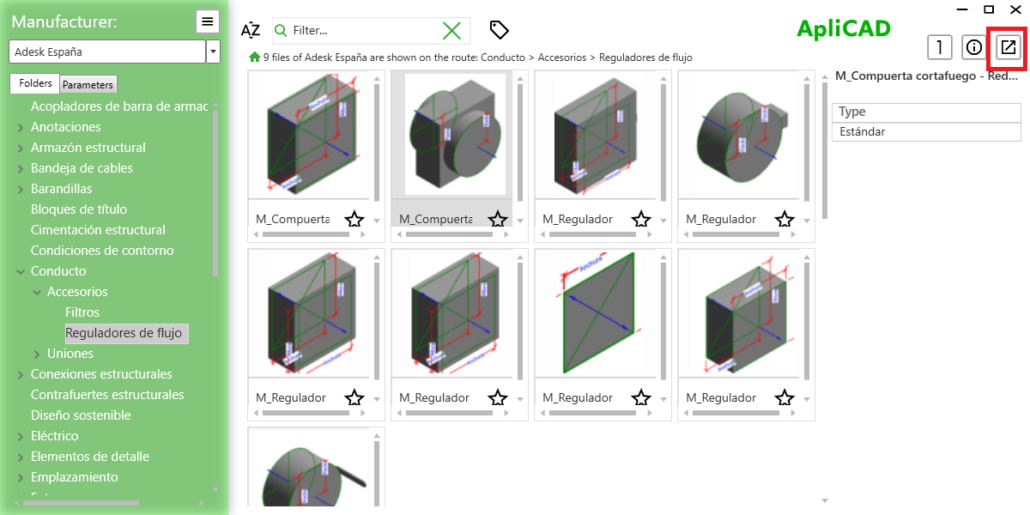
Once you have the family selected, and before clicking on the type to insert it, you can use the button highlighted in the image, located in the upper right corner. This button allows you to access additional information about the family directly from Revit, helping you confirm that it’s the right choice before proceeding with the insertion.
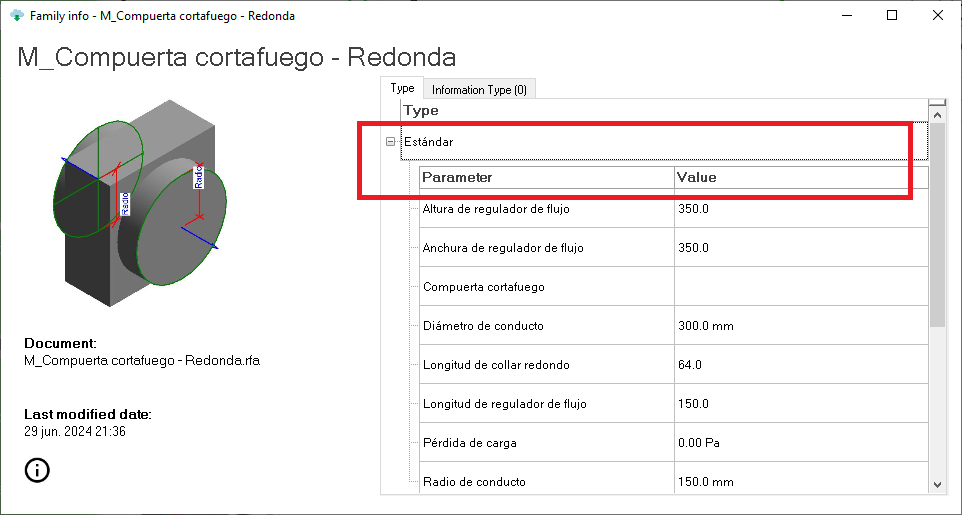
In addition to the basic selection, we can access more details, such as the parameters and their specific values.
From this window, once we’ve reviewed the information, we can simply click on the type name to directly insert the family into the project. This functionality allows us to ensure that we’re using the correct family before proceeding with the insertion.




