On the Cloud Access screen, with the family selected, you can use the button located in the upper right corner, as shown in the following image, to access the information for that family.
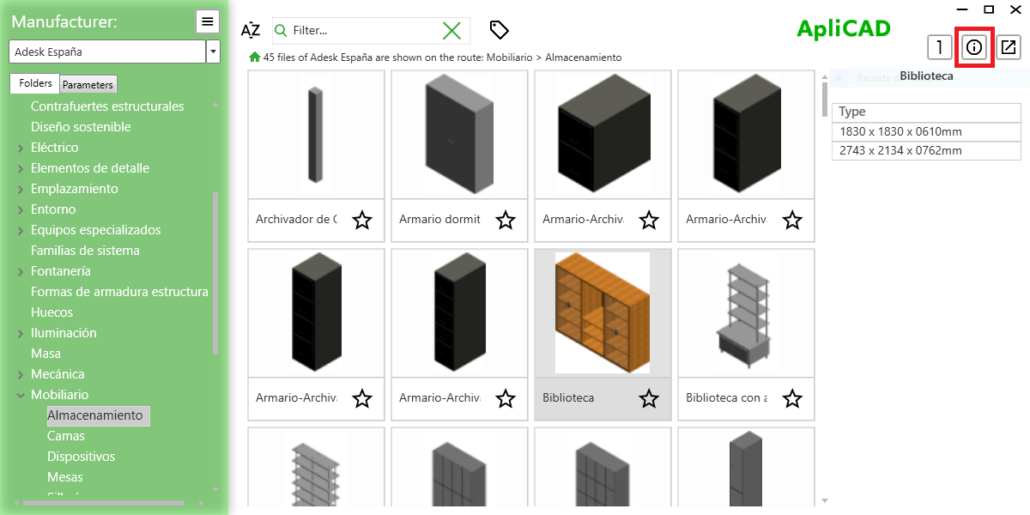
The program will open the web page for the family’s data sheet in the user’s configured browser.
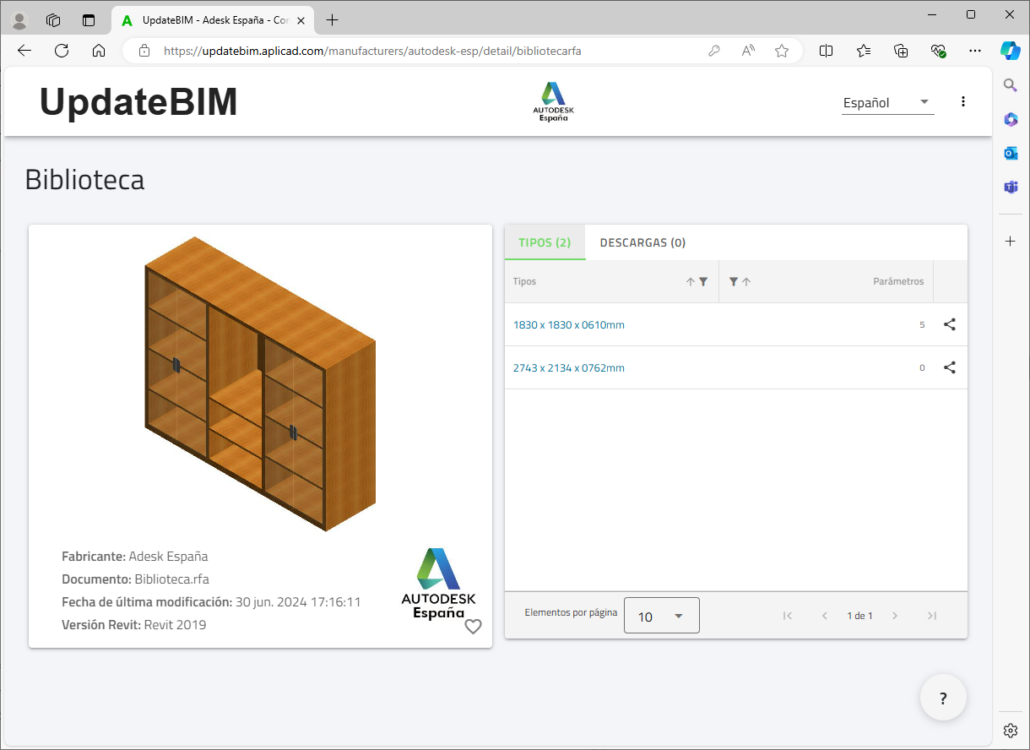
As you can see, detailed information about the catalog owner, available Revit versions, the last modification date, and the featured image of the family is displayed.
On the right, there are links for direct download in Revit from the web environment, as well as the associated documents tab, which, in this case, does not contain any documents.




