To facilitate the tasks of changing and listing materials, a specific button has been created to access the material analyzer.
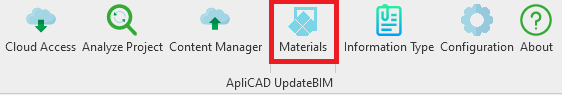
This button will open a dialog box with a list of all UpdateBIM materials present in the project, regardless of whether they are currently in use.
For example:
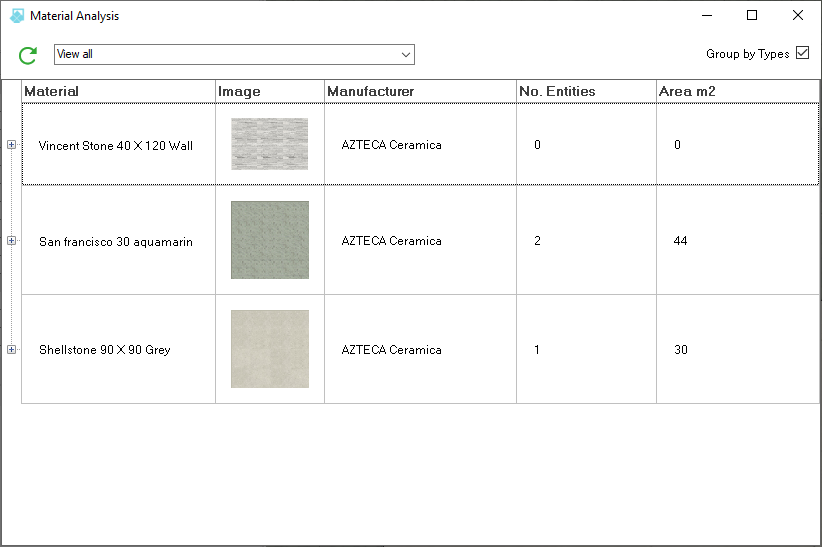
Materials with an area of 0 indicate that they were used previously in the project but are not currently assigned to any construction elements.
In this dialog box, we can select different construction solutions and quickly change the associated material by choosing from the available options on this screen.
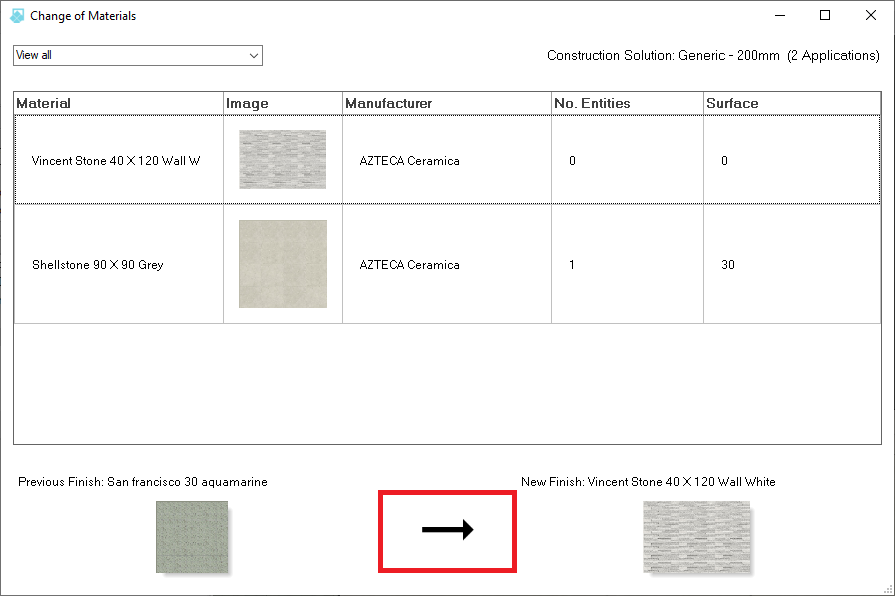
For example, we double-clicked on the solution: Generic – 200mm, which is present in 2 walls, and selected the new material. Simply clicking the arrow will modify the material and update the quantity of m² for each material used in the project.




