In UpdateBIM, it is possible to manage catalogs in multiple languages, significantly simplifying the creation of families for multinational companies or projects that require presentations in different languages. This multilingual capability allows adding more languages without the need to recreate families, as long as certain basic rules are followed.
Key Points for Correct Setup of Multilingual Catalogs:
- Consistency in Family and Type Names: The name of the family and the type name must be consistent across all languages. It is recommended to use the most common or influential language within the company for this purpose.
- Unique Names for Parameters: Just like family and type names, parameter names must be unique and consistent across all languages.
- Parameter Values by Language: What varies with each language are the values assigned to the parameters. This allows defining different values based on the language, adapting the information to each linguistic context.
- Multilingual Folder Names and Tags: Folder names and tags, which facilitate the search for different families, can be available in multiple languages, allowing for more accessible navigation.
- Default Language: The language set as “default” must be fully configured. If an alternative language is not available for a specific data point, the system will use the value in the default language.
Language Management
The catalog administrator can define which languages will be available and which will be the default language using the web interface. This configuration ensures that the system can provide a coherent and effective experience even in multilingual environments.
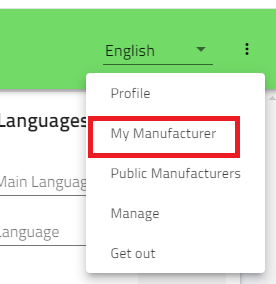
On the right side of the Manufacturer Settings screen, there is a section dedicated to language management:
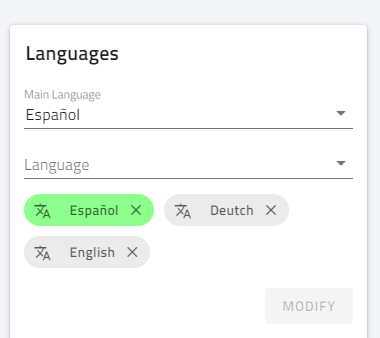
For example, if the primary language is Spanish and German and English are additional languages, when editing a catalog item such as a folder name, the interface will display three text boxes: one for each available language.
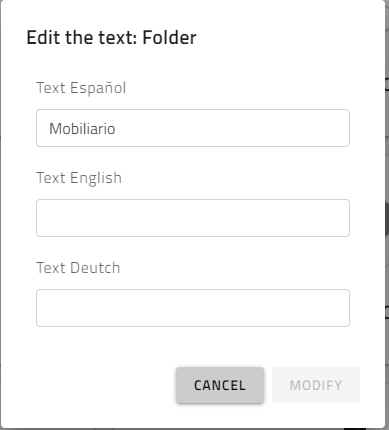
IMPORTANT: The system includes 6 languages by default in the catalog language section. If you need to add any additional languages, please contact us to enable them in your catalog.




