An administrator user can use the UpdateBIM web interface to modify the value of one or more parameters of any family type.
To do this, access the web interface of your catalog through the address https://updatebim.aplicad.com. From there, you will have access to the set of catalogs for which you are an administrator, for example:
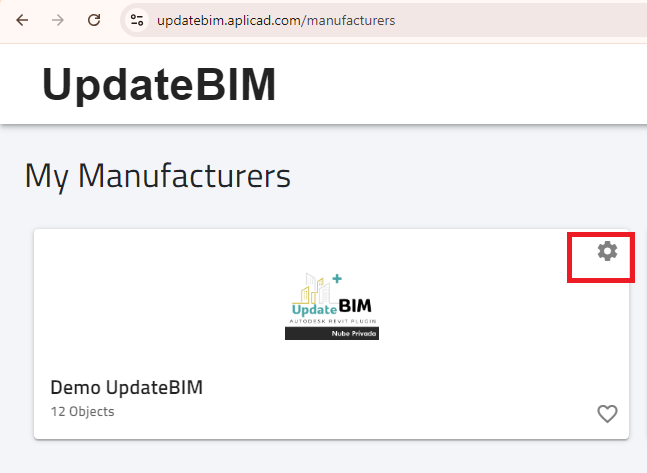
By selecting the settings icon, we can access the catalog management.
If we enter any of the published objects, as shown in the image.
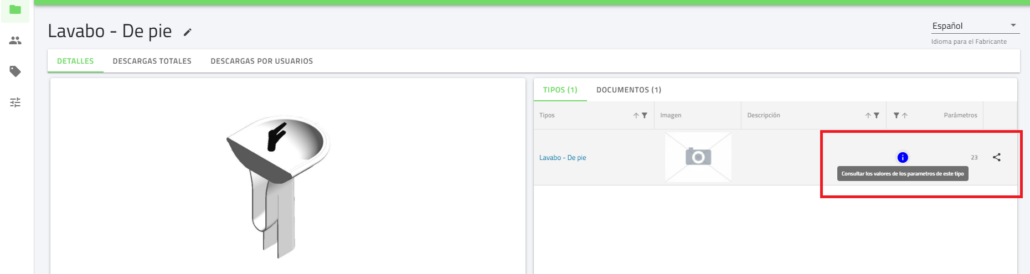
Clicking on the “i” icon allows us to view all the available parameters for the selected type. In this case, the system will display the 23 parameters along with their respective values.
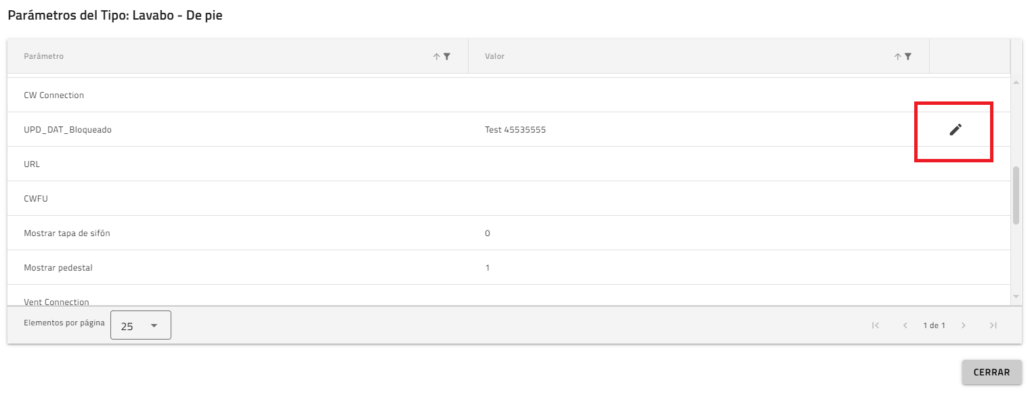
Parameters that show a pencil icon on the right indicate that their value is editable.
Any change in the value of a parameter will trigger the following actions:
1.- From that moment on, when the type is inserted into any project for the first time, the parameter value will be the one we have modified, ignoring the original value of the family. This functionality allows modifying a parameter value without needing to alter the Family file.
2.- In projects where this type has already been used, UpdateBIM will indicate that it is pending an update to reflect the new value. The user will have to decide whether it is necessary to update it.
3.- If the catalog is available in multiple languages, when updating the value, it will be necessary to specify the new value for each language.




