If you want to modify a material already assigned to a construction solution, it’s very simple. You just need to select the new material and then select the floor, wall, or ceiling that already has a material applied.
For example, let’s modify the floor material in the following image:
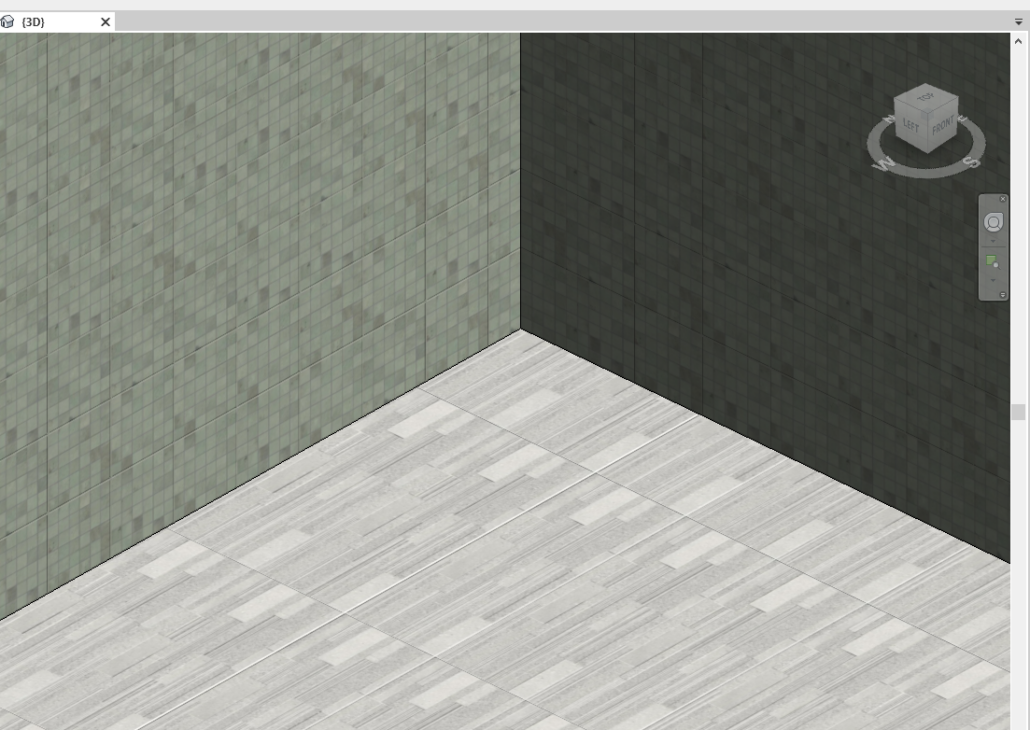
Select the desired material from the catalog options:
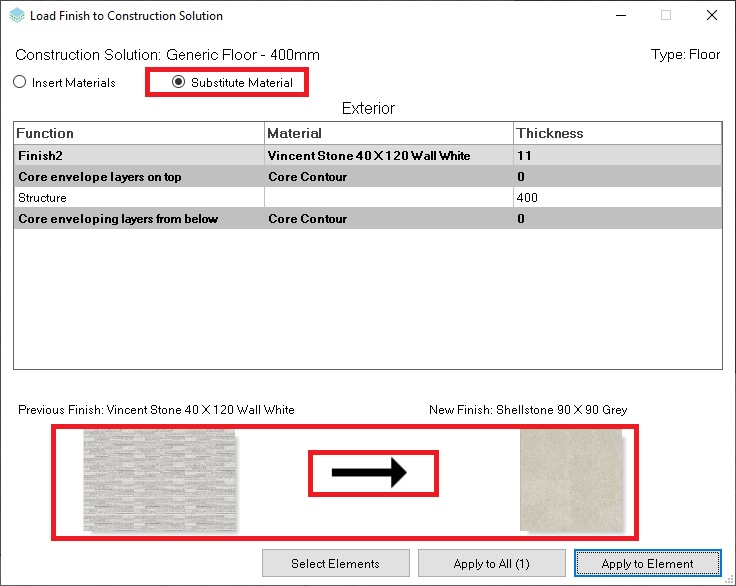
As you can see, the program has recognized that the material is already applied via UpdateBIM, so it directly proposes to replace the material. You can click the “Apply to element” button to make the change.
The result will be:





