The Content Manager tool in Revit is essential for a catalog administrator to create and modify catalog content.
While some administrative functions can be performed from the web interface, any tasks that require access to .rfa (insertable families) or .rvt (system families) files must be done through this tool in the Revit plugin.
There are functions that can be performed both from the web interface and the Revit plugin, providing flexibility in management.
Additionally, it’s important to note that an administrator with the appropriate permissions can manage multiple catalogs, both public and private.
If your user does not have a paid account, either in manufacturer mode or private cloud mode, you will encounter limitations in the available functionalities when attempting to access the Content Manager using the corresponding button.

The following message will appear:
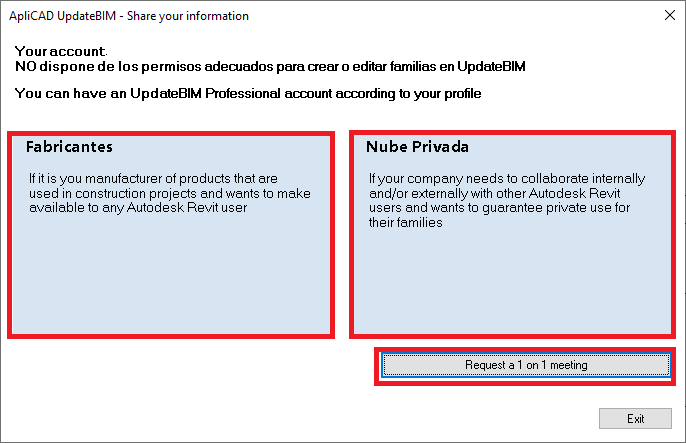
You can use the buttons indicated in the image to obtain more information and request a fully operational 30-day trial version, without the need to provide credit card information.




