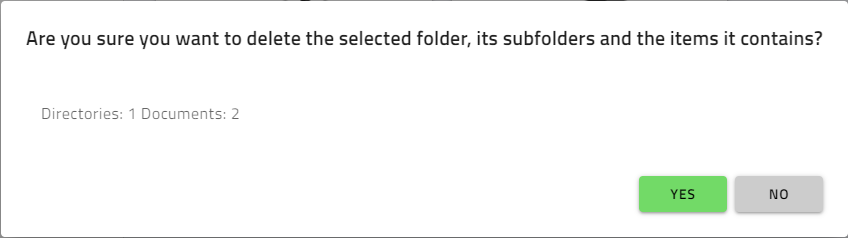From the web interface, the administrator can easily edit folders by right-clicking on any of them. This will display several management options:
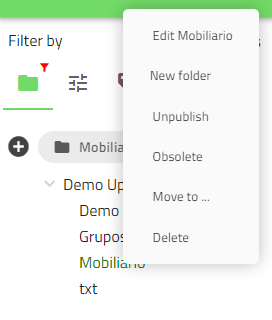
The following options are available:
- Edit: Allows you to modify the folder name and edit different languages if the catalog is multilingual.
- New Folder: Allows you to create a new folder within the currently selected folder.
- Unpublish: Allows you to unpublish all families contained in the selected folder and its subfolders.
- Obsolete: Marks the families in this folder and its subfolders as obsolete. This means users will not be able to insert them from the plugin, and in projects where they have been used, they will appear highlighted in red in the analysis tool, indicating their obsolete status.
- Move to: Allows you to relocate the selected folder and its contents to another part of the catalog tree.
- Delete: Deletes all items and subfolders within the selected folder, including the folder itself.
If you select the delete option, the system will request confirmation, for example: