Although the most convenient way to create and edit folders is through the web interface, catalog administrators can also perform these tasks from the Revit Plugin using the Content Manager.
To do this, access the Content Manager and use the buttons located at the bottom of the left panel:
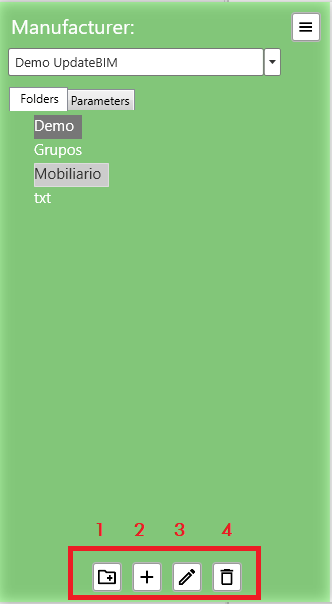
- Button 1: Creates a folder directly at the root of the catalog.
- Button 2: Creates a subfolder within any existing folder.
- Button 3: Edits the name of any folder.
- Button 4: Deletes families within the selected folder and its subfolders.
IMPORTANT: If the catalog is multilingual, folders can only be created and named in the primary language. Therefore, to manage folders in different languages, it is preferable to use the web interface.
For more specific information, please refer to the following link:
Create and Edit Folders from the Web Interface




