The administrator user can review the accumulated cost for the current month to anticipate expenses associated with UpdateBIM if using a Private Cloud.
To do this, access the UpdateBIM web interface and, from the configuration menu located at the top right, navigate to the catalog information and verify the current costs.
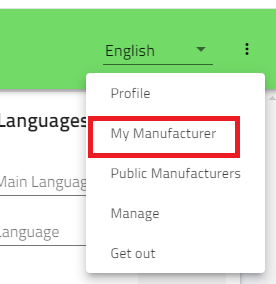
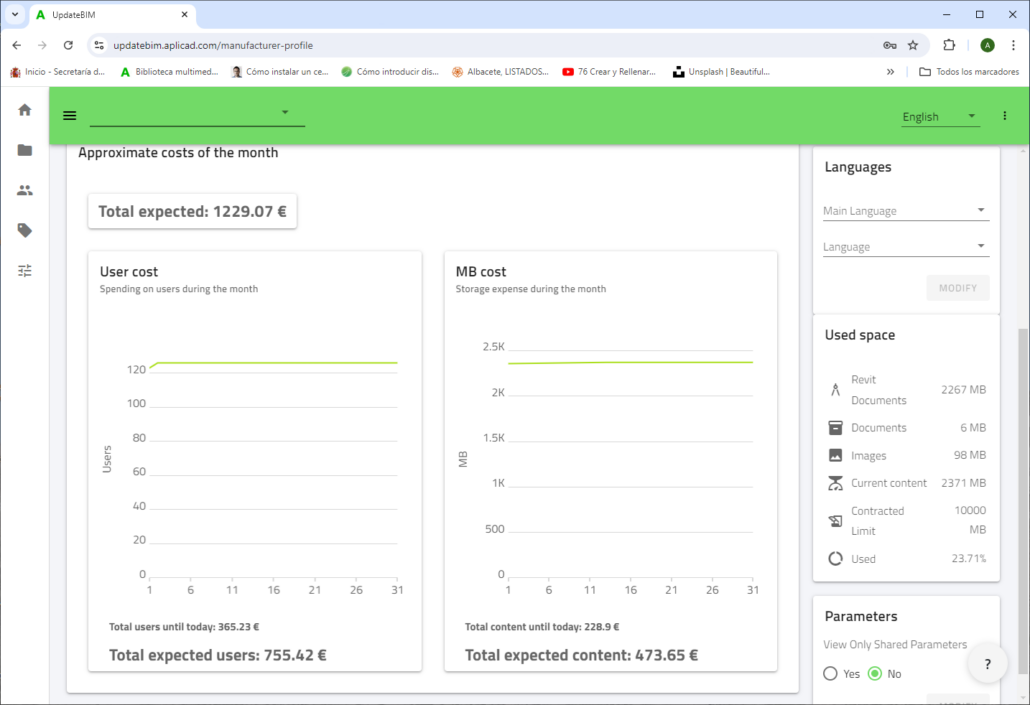
On this screen, you can view the economic information along with other relevant parameters.
Regarding the financial aspect, the pricing calculation system is performed daily, using the maximum value of the day to determine the cost for that day. These daily costs are accumulated to establish the total cost of UpdateBIM for the month.
For example, in the graphs shown above, it can be seen that both user volume and data volume remain quite constant. The “Cost to Date” reflects the accumulated consumption up to the current date, while the “Forecast” estimates the final cost for the month, assuming no changes in user numbers or data volume. If variations occur, the system will automatically adjust the forecast. At the end of the month, a report is sent to the administrator along with the invoice for the services consumed.
Some clients prefer to receive a single annual invoice for services. In these cases, an initial estimate is made at the beginning of the contract, and each year the cost is reviewed and adjusted based on actual consumption.




