If you are a user with an active account that allows access to private catalogs, you can use a specific form within the program to send requests directly to your account manager.
This tool is designed to facilitate communication with the catalog administrator, allowing you to report the need to include new items or correct erroneous information that you consider relevant.
To use this feature, simply access the Configuration form.
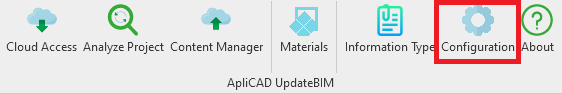
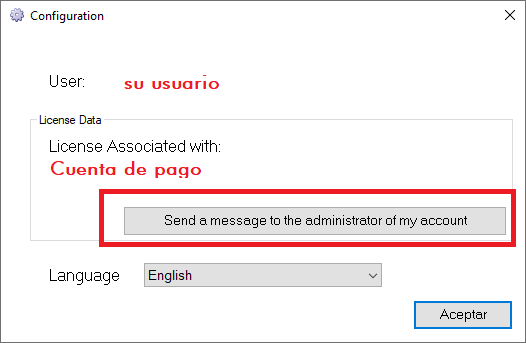
When you click the “Send” button, a form will open where you can draft and detail the information you need to communicate to your account manager. Here, you can accurately describe your requests, such as the need to add new items to the catalog or correct incorrect data.
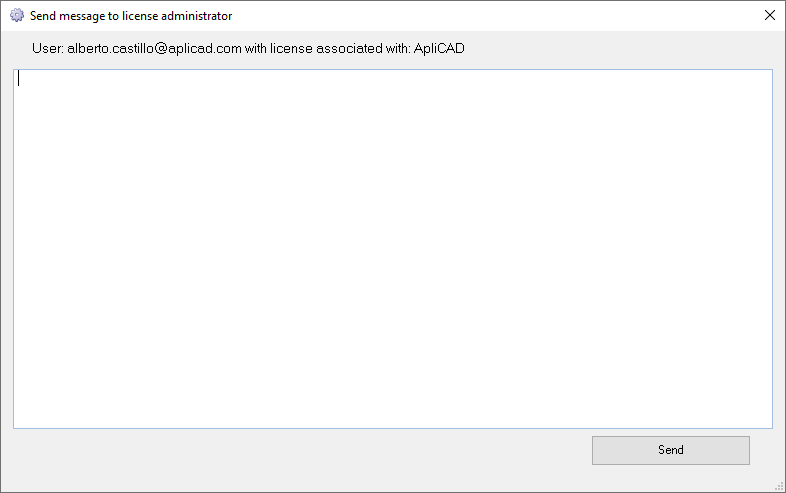
If the submission is successful, a confirmation message will appear to inform you that your request has been sent successfully.
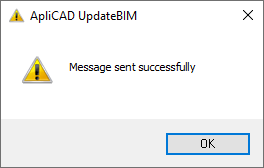
The email recipient is the contact that the catalog owner has configured in their administrator profile. Therefore, it is the responsibility of the catalog owner to ensure that the email reaches the appropriate person. ApliCAD does not assume responsibility for the correct delivery of the email to the designated contact.




