You can now choose to insert only the selected type or include all types in the project.
To simplify this task, a new button has been added to the Cloud Access screen:
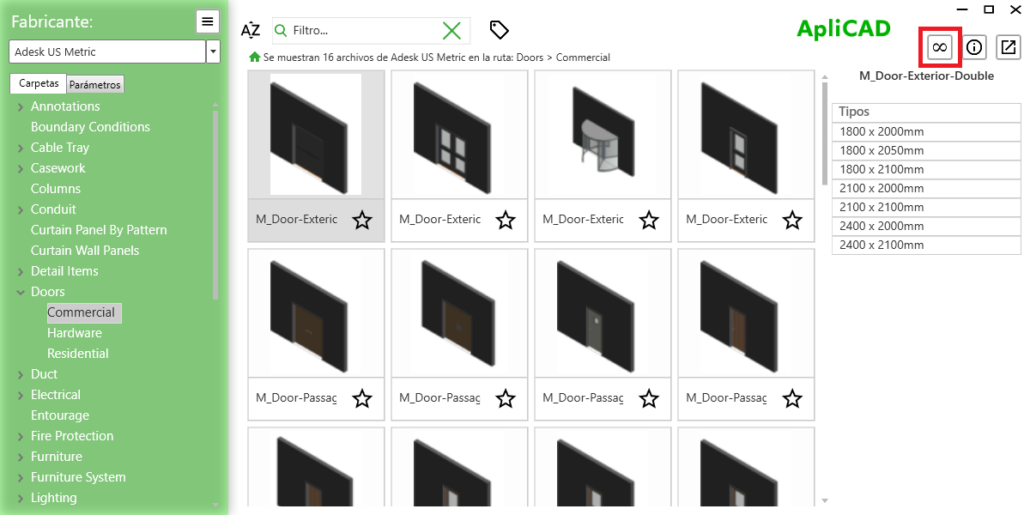
If the “infinity” symbol is visible, it means that the selected type will be inserted, and all other types will also be added to the project.
On the other hand, when you click this button, its representation will change to:

The button will display a “1” symbol, indicating that only the selected type will be inserted into the project.
This feature is available for both insertable and system families.
For families whose types are defined by a .txt file, the program will show a different icon, as illustrated in the figure:

For more information on using types in .txt files, please refer to the following link:




