Sometimes, it can be useful to create new parameters with information that is not part of the family’s geometry. These parameters can be added in bulk using the mass update service.
To do this, we can follow these steps:
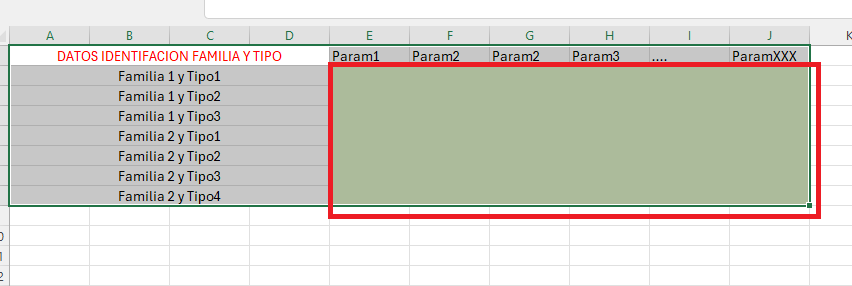
As explained in the mass update section, by using the service provided by ApliCAD, we can add new parameters to the selected families.
Case 1: The parameters we want to add are not available in the UpdateBIM database.
In this case, it will be necessary to edit at least one family to introduce the new parameters. This way, when the .csv file is generated with the information for all families and types, these new parameters will already be included.
Case 2: The parameters already exist, and we want to associate them with other families and types.
Once we have the .csv file with all the types and parameters, we need to locate the cell where the desired family and type row intersects with the parameter column. Then, we enter the information for the new parameter in that cell.
If we want the parameter to be present in the family but do not want to enter any value, the administrator should use the key “NO VALUE|” for those cases. This ensures that during the process of sending the .csv file back to ApliCAD, the parameter is included with an empty value.




