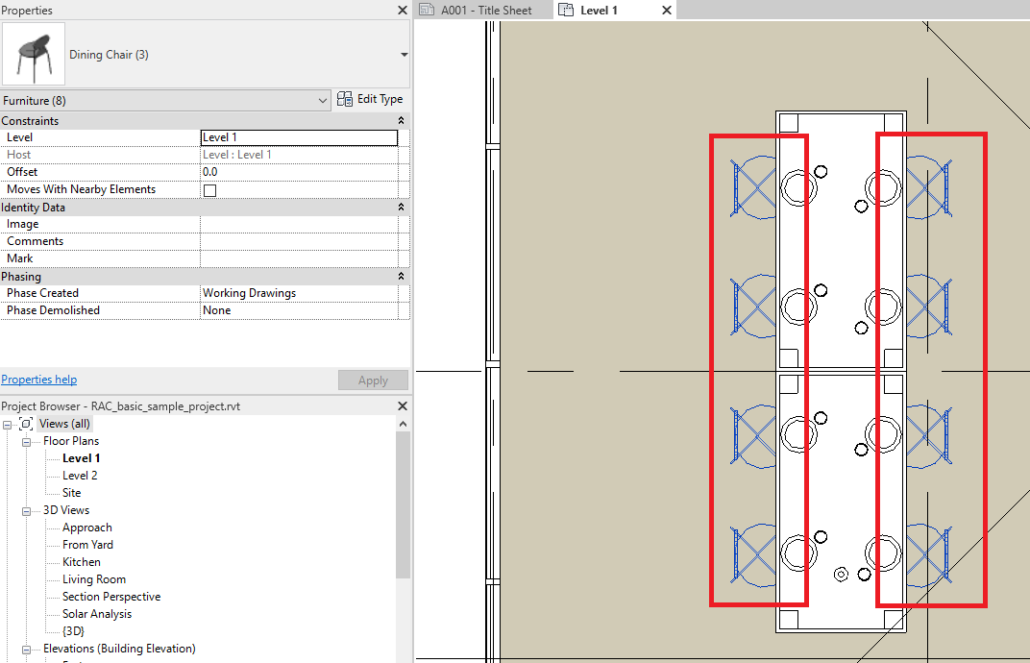Once the analysis is complete, you can select any row in the form to display detailed information about the selected family on the right side. Notably, this includes information about the room and the quantity of the family present in the project.
For example, if you select the ‘Dining Chair,’ it will indicate that the 8 available units are located in the ‘Kitchen & Dining’ room on ‘Level 1’.
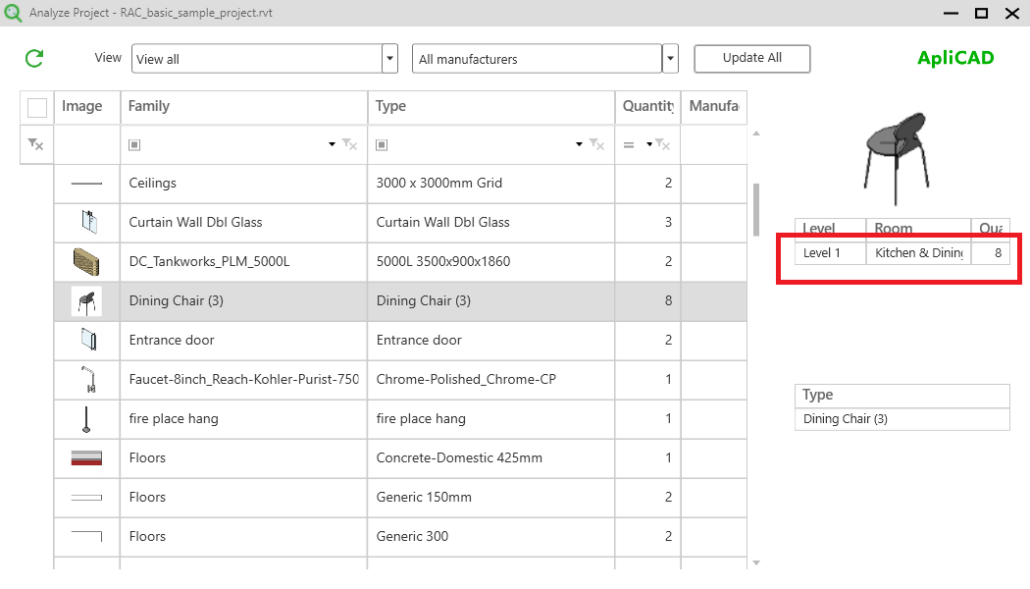
If you click on the room name, Revit will zoom in and take you directly to the location in the project where the chairs are situated. Additionally, the chairs will be selected, allowing you to perform further actions with those objects if necessary.