Since updating families one by one can be a tedious process, an “Update All” button has been added, which is always active.
However, because updating all families at once might not fit the specific needs of the client, an additional feature has been incorporated.
When you press the “Update All” button, if a filter has been applied to the list of families beforehand, as shown in the image:
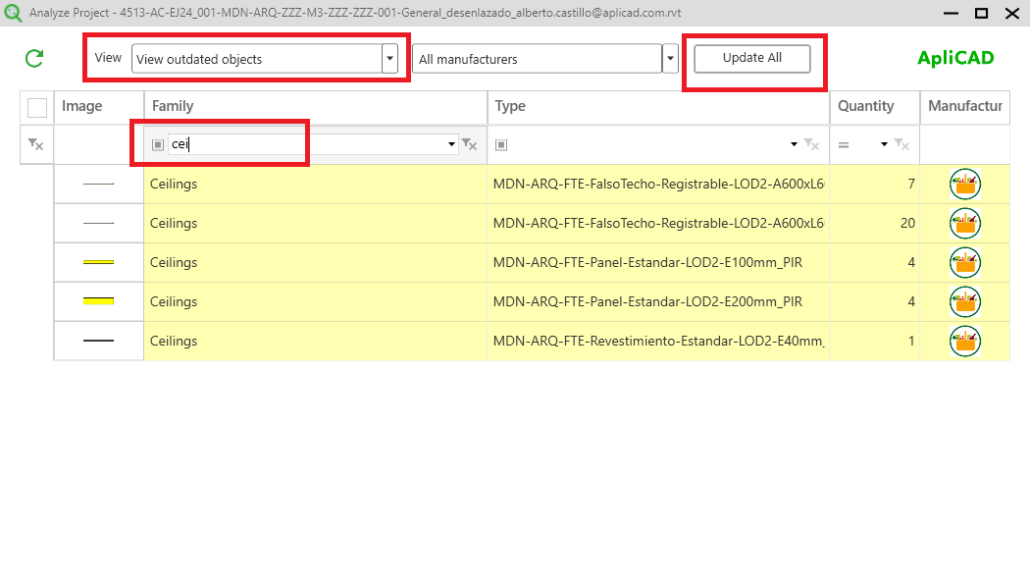
In this case, a filter was first applied by View to show only the outdated families, and then the filter was refined by Family using “cei,” so that only the “Ceiling” elements pending update are displayed.
When you press the “Update All” button, the program will ask for confirmation before proceeding with the update:
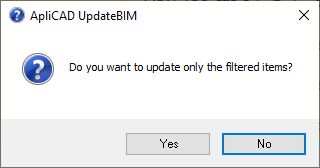
If you confirm the action, only the elements that have been filtered will be updated.




