One of the main goals for manufacturers publishing their products on UpdateBIM is to obtain detailed information about users who have downloaded or updated their products, including the exact time and location of the action.
The catalog administrator can access this information automatically through the UpdateBIM web interface.
On the home screen, a global chart is presented, providing an overview, as shown in the image.
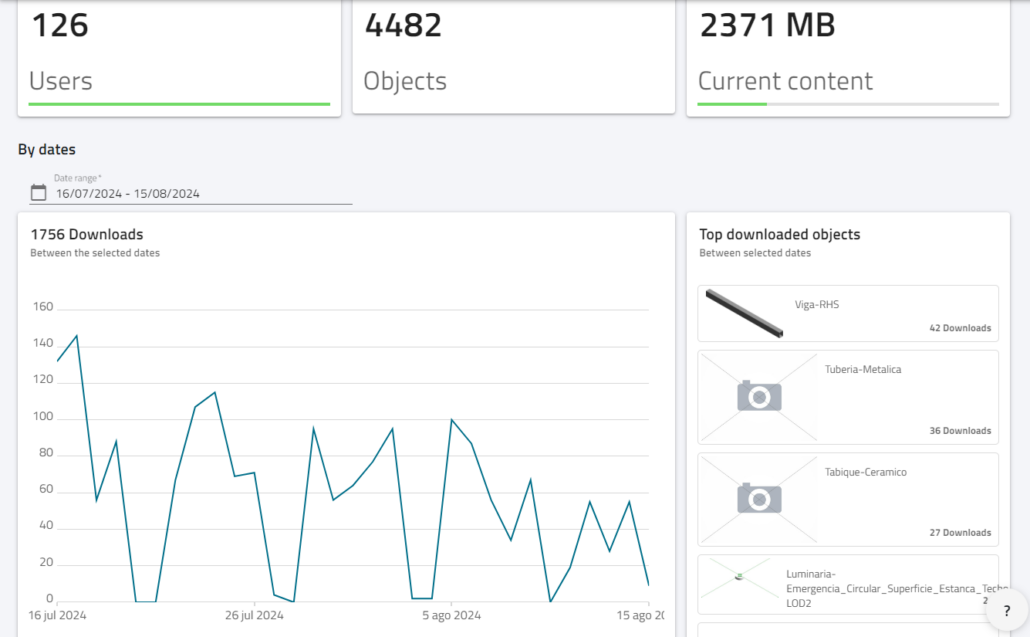
To learn about the volume of downloads and the specific users who have downloaded a particular product, you can access the product’s details page. There, you will see a detailed chart of downloads over a selected time period. This is especially useful if you have conducted a press campaign or sent out a release, allowing you to assess its impact.
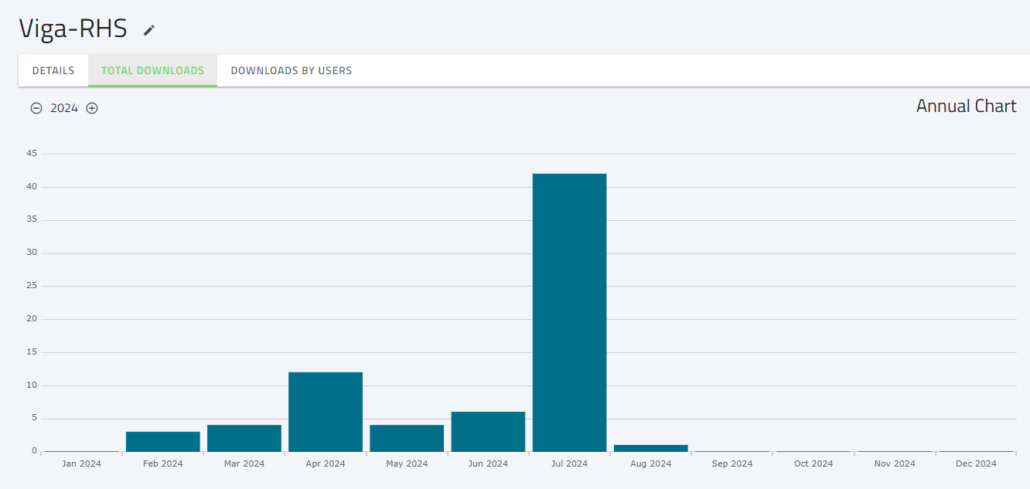
You can also use the UpdateBIM web interface to generate and download an Excel sheet containing detailed data about product downloads, including specific user information.
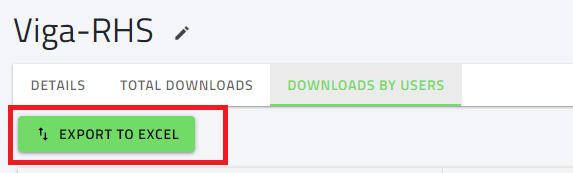
IMPORTANT: In addition to the available download options, UpdateBIM has an API that allows for integrating download information with the manufacturer’s CRM or ERP systems.




