In addition to the sorting and search options offered by UpdateBIM, there is another powerful tool for organizing families: tags.
The administrator of each catalog can create as many tags as necessary, allowing multiple tags to be associated with the same family. This enables more flexible and detailed classification, as a family can belong to several categories simultaneously.
To understand how tag-based classification works, let’s explore an example using a catalog where several specific tags have been created.
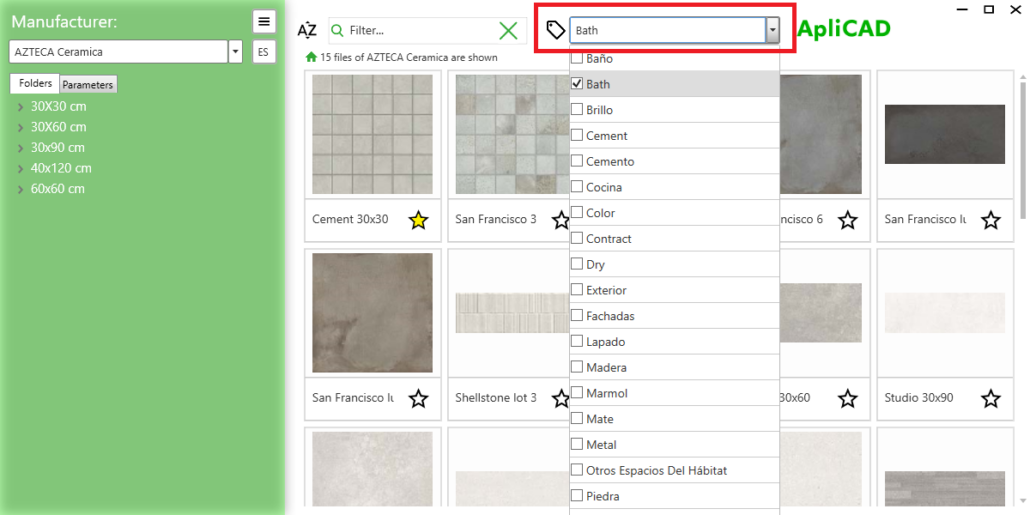
We can expand the tag control, allowing us to view all the tags created by the administrator. From there, we can select one or more tags, and the program will display only the families associated with any of the selected tags.
It’s important to note that tags are also multilingual for catalogs available in multiple languages. This means that if a user has selected the catalog in English, the tags will be displayed in that language.
The complete management of tags, including their creation, deletion, and assignment to families, is done exclusively through the UpdateBIM web interface.




